This guide will take you through the best Offline Music Players for Windows 11/10. Windows 11 has an inbuilt music player that is free to use. You can access the Media Player app using the Windows Search Box. However, we would like to recommend some more great offline music players for Windows 11/10 that offer a variety of features.
Offline Music Players let you listen to music when you are not connected to the internet. Here are some of the best Offline Music Players for Windows 11/10 PC:
- AIMP
- Spotify
- VOX Music Player
- VLC Media Player
- YouTube Music
- iTunes
- Media Monkey
- MusicBee
- Amazon Music
- foobar2000.
For some of them you may have to subscribe to their premium version to get the feature to play music offline without connection to the internet.
1] AIMP

AIMP is a multimedia application that allows its users to play a variety of music in HD quality, create smart playlists, convert music files, choose the format for lyrics export, and much more. AIMP offers a lot of features, such as Audio Converter, Tag Editor, Bookmarks, etc. that will enable you to customize the app. This free-to-download music player also lets you install user-friendly skins and plugins.
AIMP is easy to use, It is a good choice especially if you have a wide range of music files that need multiple playlists. It includes tools such as Audio Converter and Audio Mixer that help you to adjust settings for smooth transitions between tracks. Overall, AIMP is a great, easy-to-use offline music player application for Windows PC.
Read: Best free Music Players for Windows
2] Spotify

Spotify lets you play music and podcasts offline without an internet connection. The premium version will enable users to download albums, playlists, and podcasts. This app contains content preferences wherein you can turn on the settings to play explicit content. It also offers gapless playback and seamless transition between songs. The app has a Native Audio Equalizer with pre-added presets and excellent streaming quality. You can turn on your preferred languages for music as well.
To turn on Spotify Offline mode, open Settings > Playback > tap Offline. To turn on the Offline Mode on Spotify’s desktop version, launch the app, click the … icon > File > Offline Mode, and turn it on.
Users cannot download playlists with Spotify’s free version; this feature is available only for Premium subscribers.
Read: Best FLAC Players to listen to FLAC music files on Windows
3] VOX Music Player

VOX Music Universal provides a superb listening experience by offering Hi-Res Music. It supports all audio file formats, such as FLAC, ALAC, WAV, AIFF, APE, DSD, PCM, AAC, OGG, MP3, M4A, etc. To listen to VOX Free Music, you must connect to the Internet. For an unlimited music cloud, YouTube, SoundCloud, and Worldwide radio, you need a Premium Version of VOX Music Player.
VOX audio quality is above all. The app has a powerful BASS Audio Engine that makes the most out of Hi-Res music using advanced audio settings. Aside from the Equalizer, they include BS2B, Hog Mode, Crossfade, Apple Audio Units, and many others.
VOX is available cross-platform, with added editing and uploading features. Users can easily use the VOX application on their Windows PC and listen to Hi-Res music all around. The Premium version of VOX Music is perfect for playing and streaming your favorite music tracks on lossless format. It has unlimited online storage and is easy to use.
Read: Where is classic Windows Media Player in Windows 11?
4] VLC Media Player

VLC Media Player is an ultimate multimedia player that allows advanced optimization features for an amazing streaming experience on Windows 11. VLC is a free and open-source cross-platform multimedia player. It plays most multimedia files, DVDs, Audio CDs, VCDs, and various streaming protocols. Its user interface is easy, convenient, and can be customized. You can create and add skins, install and add plugins and extensions, etc.
VLC plays most codecs with no codec packs needed – MPEG-2, MPEG-4, H.264, MKV, WMV, MP3. This application portrays a simple, minimalist, yet functional design, enabling its users to easily access all its features, from basic playback to more advanced settings. Hence, VLC is an all-rounder media player that lets you play audio and video files efficiently.
Read: Best free VLC alternativefor Windows
5] YouTube Music

YouTube Music has tailored features for its users to listen to good-quality music and podcasts. Users can listen to their favorite music, albums, and artists with YouTube Music for free. They can access it with a YouTube Music Premium membership to download ad-free videos and listen to music offline. YouTube Premium enables ad-free playback, audio-only background playback, and downloading songs for offline playback.
Read: Best FreeMusic Player with Lyrics Downloaderfor Windows
6] iTunes

iTunes has a stable and user-friendly design and is supported in Windows 11. It will let you experience exceptional audio quality, organize your media library with precision, and access the iTunes Store, all in one application. iTunes is popular comprehensive media center known for its speed, stability, performance, and convenience. It is a favorite preference by Apple fans.
To download iTunes on a Windows computer, you’ll need to check the digital Microsoft Store. You can reach the Microsoft Store through the official iTunes website, or by opening the Store app on your Windows PC.
Read: Best Free Media Players for Windows
7] Media Monkey
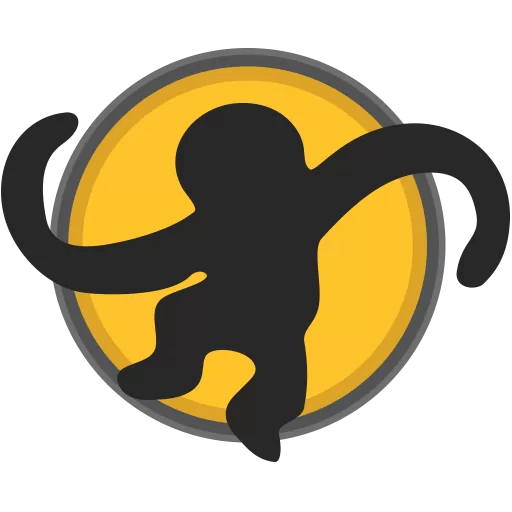
Media Monkey is a popular Windows media player app that allows you to manage 100,000+ audio and video files, contemporary and classical music, audiobooks, podcasts, or music videos. You can share your music and video between Windows and Android, Apple devices (iPhone, iPad, iPod), TVs and other DLNA media players, or cloud services.
Media Monkey has free and premium versions with additional features and benefits. Users experience high performance and can play high-quality audio to their TV, stereo, or Bluetooth device, letting Media Monkey convert unsupported formats and normalize volume levels. It enables users to convert audio and video formats so that all the content can play on any device.
Media Monkey provides fine-tuned audio via a 10-band equalizer, DSP effect add-ons, and volume leveling and uses WASAPI drivers to interface with your high-end digital audio equipment. You can customize and extend its functionality with add-ons and skins to make it how you want it to be.
8] MusicBee

MusicBee is the ultimate music manager and player that is easy to manage, find, and play music files on your Windows computer, built using the BASS audio library. Music Bee also supports podcasts, web radio stations and SoundCloud integration. It also supports some WinAmp plugins to enhance your music.
MusicBee is a simple and powerful application that offers great sound quality. It will turn your computer into a music jukebox. It fine-tunes the sound with the 10-band or 15-band Equalizer and DSP effects. You can listen to music without interruption with gapless playback; it eliminates the transition timings between consecutive audio tracks to provide a relatively uninterrupted listening experience.
This app lets you change the appearance of MusicBee by choosing from the included skins or downloading more from their Add-on section. It will also make your own skin and share it with others. Hence, MusicBee is rated one of the best music managers and players available for Windows.
Read: Best Winamp alternatives for Windows PC
9] Amazon Music

Amazon Music is a free web-based audio application for music and podcasts that offers a wide selection of songs and episodes. There are millions of tracks and podcasts; users can explore tailored recommendations based on their listening habits and preferences.
Amazon Music provides a wide range of unlimited music and podcasts that are ad-free to Prime members. They can have access to all music purchased through Amazon. Prime users can enjoy all features, such as HD and Ultra HD audio quality, spatial audio playback, and expanded offline playback options.
10] foobar2000

foobar2000 is an advanced freeware music player with many advanced playback features for Windows 11. It has an easy-to-use user interface.It supports all audio formats such as, MP3, MP4, AAC, CD Audio, WMA, Vorbis, Opus, FLAC, WavPack, WAV, AIFF, Musepack, Speex, AU, SND.
The application offers features like gapless playback, advanced tagging capabilities, full ReplayGain support, customizable keyboard shortcuts, and a customizable user interface layout. foobar2000 is a popular media player for Windows 11 due to its effective tagging and organization and clean & minimalistic user interface.
These are the best Offline Music Players for Windows 11.
Read: Huge collection offree Software Downloads for Windows
Which is the best music player for Windows 11?
A top choice for the best music player is VLC Media Player for its versatility and broad file format support. However, Windows 11 Media Player remains a reliable default option, while Spotify and Media Monkey offer extensive streaming capabilities.
Does Windows 11 still have Media Player?
Windows 11 has an inbuilt Windows Media Player, allowing users to play video, audio, and view images. This application ensures compatibility with a wide range of media file formats on modern PCs. Check out the newMedia Player app in Windows 11.
Is VLC a good music player?
Yes, VLC Media Player is a good music player with its ability to manage and play a wide variety of audio formats without the need for additional codecs. It also offers conversion features, making it a versatile choice for audio playback and management.
What is the best desktop music player?
The best desktop music player would depend on the user’s personal preferences and needs. For a feature-rich experience, Music Bee, foobar2000, and iTunes are good. Meanwhile, Spotify and Monkey Media offer extensive streaming options.
Certainly! I've been immersed in the world of offline music players for Windows systems for quite some time. Here's a breakdown of the concepts mentioned in the article:
-
AIMP:
- A multimedia application for HD music playback.
- Features include Audio Converter, Tag Editor, Bookmarks, and skins/plugins.
- Ideal for managing diverse music files and playlists.
-
Spotify:
- Offers offline music and podcast playback for premium users.
- Allows downloading of albums, playlists, and podcasts.
- Provides gapless playback, equalizer, and content preferences.
-
VOX Music Player:
- Focuses on Hi-Res music, supporting various formats.
- Requires internet connection for free music but offers premium features like an unlimited music cloud, YouTube, SoundCloud, and radio.
- Boasts a BASS Audio Engine, EQ, and advanced audio settings.
-
VLC Media Player:
- Open-source player supporting various multimedia files, DVDs, CDs, and streaming protocols.
- Offers customization through skins, plugins, and extensions.
- Known for playing codecs without additional downloads.
-
YouTube Music:
- Offers ad-free music playback and downloading for premium users.
- Tailored for music and podcast listening, providing an uninterrupted experience.
-
iTunes:
- Provides high-quality audio, media library organization, and access to the iTunes Store.
- Available for Windows 11 through the Microsoft Store.
-
Media Monkey:
- Manages large audio and video libraries, supports different formats.
- Allows sharing between devices and has free and premium versions with additional features.
- Offers fine-tuned audio through EQ, DSP effects, and volume normalization.
-
MusicBee:
- Acts as a comprehensive music manager and player supporting podcasts, web radio, and WinAmp plugins.
- Offers EQ, DSP effects, and customization through skins.
-
Amazon Music:
- Offers a wide selection of songs and podcasts.
- Provides tailored recommendations and expanded offline playback options for Prime members.
-
foobar2000:
- Advanced freeware player with broad format support.
- Features gapless playback, advanced tagging, ReplayGain support, and customizable UI.
In conclusion, each player caters to different preferences. For versatility, VLC stands out, while Spotify and Media Monkey excel in streaming capabilities. Windows 11 does come with a built-in Media Player that supports various formats, making it a reliable default option.